Technical Contact for domain names
Clients may fill in
their own names as the Technical Contacts of their own domains.
They may also fill in our name and address as follows:-
Technical Contact
247hosts.com
#206 - 1089 West Broadway
Vancouver, BC V6H 1E5
Canada
604-628-1960
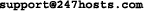
|
|
DNS (Domain Name Servers)
| Primary |
ns1.247hosts.com |
| Secondary |
ns2.247hosts.com |
Clients may also use the following anonymous name
servers. We would not respond to
normal enquiries received by the mail server of 724server.com except
for the complaints about server abuses. Resellers may
feel confident to use these name servers without their clients knowing
our existence.
| Primary |
ns1.724server.com |
| Secondary |
ns1.724server.com |
Clients must change the name server information of their domains by
themselves. We can offer help in case a problem arises.
|
 Back
to top Back
to top |
FTP
Some Ftp programs can be found here:
http://www.globalscape.com/products/cuteftp/index.asp
http://www.ipswitch.com/
host: ftp.yourdomain.com (or ip#)
user name: username@yourdomain.com (if you don't have a static ip#)
username (if you have a static ip#) |
 Back
to top Back
to top |
E-mail Client Software Settings (e.g. Outlook Express)
E-mail User Name: username@yourdomain.com
Outgoing (smtp) Mail Server: mail.yourdomain.com
If you use the smtp mail server in Outlook Express, follow the
steps below to set it up:
1. Choose Tools -> Accounts -> Properties -> Servers
2. Check the box "My server requires Authentication"
3. Click on "Settings" then check "Use same
settings as my incoming mail server"
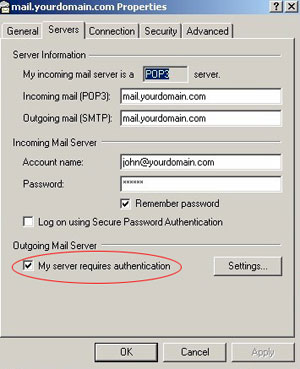
Please also allow 24-48 hours for the DNS to
propagate fully before you can use your e-mail accounts.
|
 Back
to top Back
to top
|
Server Paths
| Html docs path |
/var/www/html |
| Cgi-bin path |
/var/www/cgi-bin |
| Perl |
/usr/bin/perl |
| Sendmail: |
/usr/sbin/sendmail |
|
 Back
to top Back
to top
|
Cgi Scripts
Some perl scripts can be downloaded here.
Make sure:
- you have set the correct permissions for the directory
"/home/httpd/cgi-bin" and the scripts as: rwxr-xr-x (or
Linux command: chmod 0755).
- name the script as "something.pl" or "something.cgi".
Note that we do not help to fix scripts problems. You may
place the following script in your cgi-bin and see if it (http://yourdomain.com/cgi-bin/hello.pl)
works:
#!/usr/bin/perl -w
print "Content-type: text/html\n\n";
print "Hello!";
|
|
 Back
to top Back
to top
|
MS FrontPage Extensions
Microsoft FrontPage Server Extensions will extend the functionality
of the web by adding page elements such as hit counters, search forms,
and confirmation fields. The Extensions will also allow you to
use the "File -> Publish" function. For details,
please type the keyword "Frontpage Extensions" using the
Help menu of Microsoft FrontPage.
However, when the Extensions are installed, the control panel will
disable the "Protect Directories" function.
FrontPage Extensions are not installed to a new site by default
(unless the site administrator makes a request when signing up).
However, they can be installed any time when a request is received by
us.
|
 Back
to top Back
to top
|
SSL (Secure Socket Layer)
All clients may use our server-wide web certificate in the format :
https:/servername/~yourdomain.com
Client should ask us about the exact server name.
Alternatively, clients (of Standard and
Advanced Plans) may buy a SSL certificate from us at US$49 per annum each or from
elsewhere. The control panel will have instructions on how to
install it. After installation, clients will be able to
demonstrate their secure site in the format of :
https://www.yourdomain.com
Note, however, that accessing secure links will take longer time
as the process requires much more server resources. To avoid long
delay in loading a page, use https only for secure information such as
credit card details.
|
 Back
to top Back
to top
|
MySQL & PHP
Official MySQL web site: www.mysql.com
Official PHP web site: www.php.net
PHP/MySQL Tutorial: hotwired.lycos.com/webmonkey/99/21/index2a.html
|
 Back
to top Back
to top
|
ASP Resources
Official ASP.net web site: www.asp.net
ASP101 : www.asp101.com
Learn ASP: http://www.learnasp.com
devarticles: http://www.devarticles.com/cats/23
|
 Back
to top Back
to top
|
Other Questions?
Questions that are not answered here may be directed
to us.
|
 Back
to top Back
to top
|

